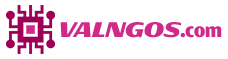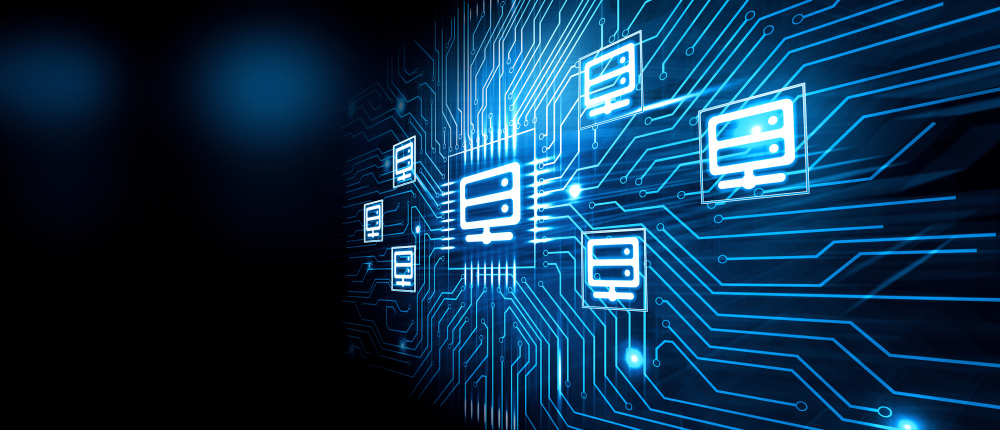When you’re managing a multiplayer game server, performance isn’t just important; it’s everything. Players expect seamless gameplay, minimal lag, and instant responses, which means you need to keep your server in top shape. And that’s where open-source monitoring tools come into play. These tools are essential for identifying performance bottlenecks, analyzing server load, and ensuring that your game environment remains smooth for everyone involved. With the right tools, you can pinpoint exactly where issues arise and resolve them before they impact the player experience.
Why Server Monitoring is Crucial
When we talk about multiplayer gaming, we’re not just dealing with a single player’s experience but hundreds or even thousands simultaneously. The load on servers can be massive, especially during peak hours, and any slight drop in performance can lead to lag spikes, connection drops, or even crashes. This can be disastrous, leading to frustrated players and bad reviews. Monitoring tools allow developers and server engineers to keep a real-time eye on server metrics like CPU usage, memory consumption, network traffic, and more. These tools are essential for catching issues before they escalate and ensuring that your servers are always running at optimal performance.
Moreover, with the complexity of modern multiplayer games, where physics calculations, real-time player interactions, and AI processing all happen simultaneously, having a monitoring solution that can keep up with these demands is essential. It’s not just about keeping the server running but about maintaining a consistently smooth experience for every player. For example, you might notice through your monitoring tool that your server’s CPU spikes every time a large number of players enter a specific game area. This information can be crucial for optimizing your server’s code or adjusting game mechanics to distribute the load more evenly.
Top Open-Source Monitoring Tools
When it comes to choosing the right tool for the job, open-source solutions are often the best bet for server engineers and developers. They offer flexibility, customization, and most importantly, they’re cost-effective. Here’s a rundown of some of the top open-source tools that are trusted by developers worldwide.
Prometheus
Prometheus is one of the most popular open-source monitoring solutions out there, and for good reason. Originally developed by SoundCloud, it’s designed to handle large-scale systems with a focus on real-time data collection. Prometheus excels at gathering metrics from various sources, including your game server, and storing them efficiently. What makes Prometheus stand out is its powerful query language, PromQL, which allows you to perform complex queries to analyze your server’s performance over time. Whether you’re monitoring CPU usage, memory consumption, or network traffic, Prometheus provides the tools to visualize and analyze this data effectively. Plus, it integrates seamlessly with Grafana, another open-source tool that provides stunning visualizations and dashboards.
Zabbix

Zabbix is another powerhouse in the world of open-source monitoring. It’s particularly favored by those who need a comprehensive monitoring solution that covers everything from server performance to network monitoring. With Zabbix, you can monitor the health of your multiplayer game server in real-time, set up alerts for when specific thresholds are reached, and even automate responses to certain issues. Zabbix’s flexibility is one of its key strengths. Whether you need to monitor the health of your server’s hardware, the efficiency of your game’s code, or the stability of your network connection, Zabbix can be configured to meet your specific needs. Furthermore, Zabbix supports a wide range of data collection methods, from simple SNMP to more complex custom scripts, making it a versatile tool for game server monitoring.
Grafana
While Prometheus and Zabbix are great for data collection and alerting, Grafana is all about visualization. It takes the raw data collected by these tools and turns it into beautiful, interactive dashboards that make it easy to spot trends, anomalies, and potential issues. With Grafana, you can create custom dashboards that display the metrics that matter most to your game server, from player counts to server load, all in real-time. The tool also offers a variety of visualization options, including graphs, heatmaps, and tables, so you can present your data in the most effective way possible. Grafana’s extensive plugin system also means that you can extend its capabilities to suit your specific needs, whether you’re pulling data from Prometheus, Zabbix, or another monitoring tool altogether.
Implementing and Optimizing Your Monitoring Setup
Setting up a robust monitoring system isn’t just about choosing the right tools; it’s about implementing them in a way that provides actionable insights. First, you need to determine what metrics are most important for your game server. Is it CPU usage? Network latency? Player count? Once you’ve identified these metrics, you can configure your monitoring tools to collect and analyze this data. It’s also important to set up alerts that notify you when certain thresholds are crossed. This way, you can address potential issues before they affect your players.
Once your monitoring system is up and running, optimization is key. Regularly review the data to identify patterns and trends. For instance, you might find that server performance dips during certain times of the day or when a particular game mode is active. This information can be invaluable for making informed decisions about server maintenance, code optimization, or even game design changes. Additionally, don’t forget to regularly update your monitoring tools to take advantage of new features, bug fixes, and performance improvements.